Do you want to filter our bad words and unwanted comments from your BuddyPress community website? Are you tired of those profane and spammy messages, comments and activities on your social network? If your answer is a Yes, then this article will definitely help you out.
Filter Out Bad Words From BuddyPress Website
Today, we will tell you how you can filter out bad words from your community website.
1. Effect Of Profanity On Social Media
If you run a social networking website or simply a small community website, there’s always going to be a lot amount of “Trolls” and “Spammers” to destroy the credibility of your community.
With the upcoming modern world, swearing on social media is no longer considered to be bad in all spheres of life.
But, it should not be so. Profanity on social media is neither a logical nor an acceptable as people from different countries, cultures and languages share their thoughts and opinions on social media.
Therefore, as a social media admin, it becomes difficult to maintain a site which is free of any kind of profanity or unwanted words with such distinct audience. However, there is an easier way to so if you have a BuddyPress based social community website.
2. How To Censor Swear Words On BuddyPress Community?
Let us now tell you how can you censor swear words on your community website. For this, you will be required to install BuddyPress Profanity plugin.
BuddyPress Profanity WordPress plugin allows you to censor all unwanted words in activities, private messages content by specifying a list of keywords to be filtered. Here is a step by step guide on how to install BuddyPress Profanity plugin.
Once you have installed and activated the plugin, you will have to configure its settings by navigating to Dashboard> WB plugins> BuddyPress Profanity
Here you will find a few general settings such as:
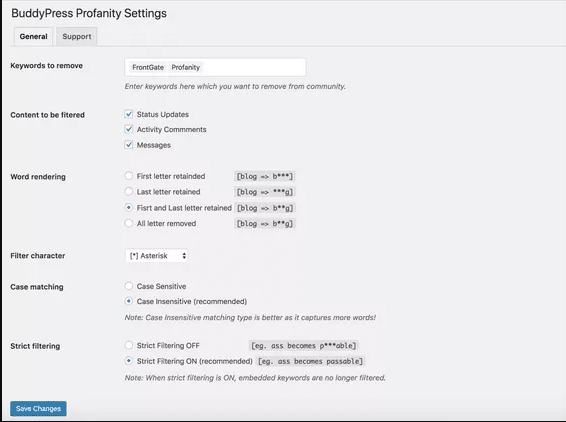
Keywords to remove: Here you can enter the keywords you want to remove from the community.
Content to be filtered: This plugin allows you to filter three types of content such as Status Update, Activity Comments and Messages.
Word Rendering: Here you can checkmark how you want to filter such unwanted words. You can choose to retain the first letter, the last letter, first and last letter or can remove all the letters.
Filter characters to define the character you want to add on filtered letters.
Case matching gives an admin choice to enable/disable case sensitive filter.
Strict filtering to strictly filter characters within the words.
Front-end filtering:
To check how this plugin works on the frontend, visit your BuddyPress Activity page on frontend, post any activity which contains profanity. Update the activity and all the filtered keywords will appear as special characters.
Here is how it will work from the frontend:
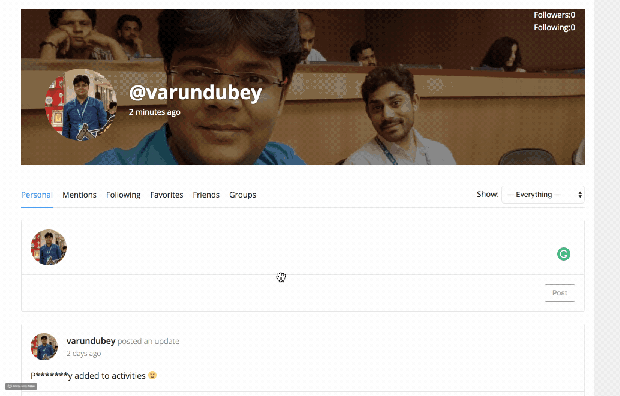
Thus, BuddyPress Profanity plugin is a very useful plugin that allows you to censor content from the front end, clean out activities, as well as private messages of any unwanted words.
We hope you found this article Filter Out Bad Words From BuddyPress Website informative. If you have any suggestions for us, let us know in the comment section below.
Interesting Read:
Secure Your Private Community Website By Adding Privacy Features





