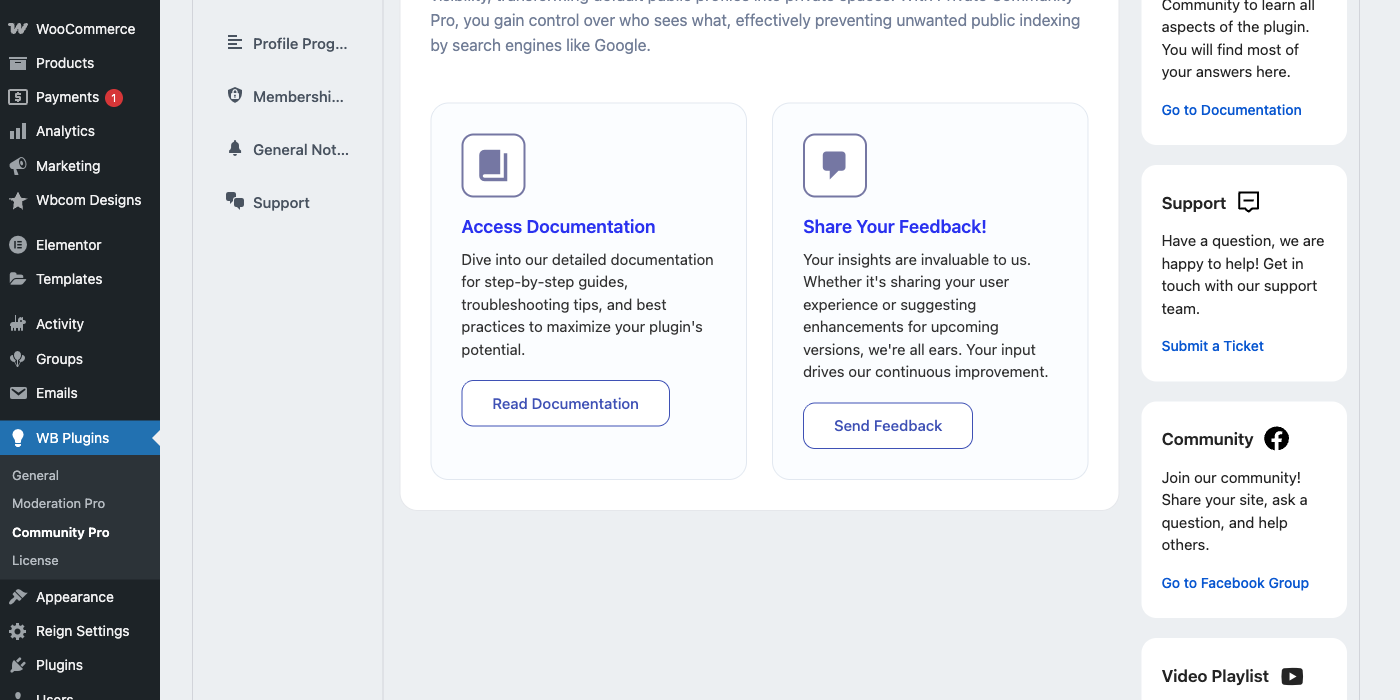Running a public BuddyPress community comes with risks. Your member profiles get indexed by Google, strangers can browse your groups, and there’s no privacy for the conversations happening on your site. For many community builders, this openness is a dealbreaker.
I’ve been testing BuddyPress Private Community Pro on a live site, and it solves these privacy concerns comprehensively. In this hands-on review, I’ll walk you through every feature with real screenshots from my testing environment.
Why Make Your BuddyPress Community Private?
Before diving into the plugin, let’s understand why privacy matters for online communities:
- Member Privacy – Your members’ profiles, activities, and connections shouldn’t be visible to random internet visitors or search engines
- Exclusive Content – If you’re running a paid membership or exclusive group, public access defeats the purpose
- Professional Networks – Business communities need privacy to protect sensitive discussions and member information
- Reduced Spam – Locking registration and community access reduces spam bots and fake accounts
- GDPR Compliance – Limiting public exposure of member data helps with privacy regulations
What is BuddyPress Private Community Pro?
BuddyPress Private Community Pro is a premium WordPress plugin from Wbcom Designs that gives you complete control over who can access your BuddyPress community. It goes far beyond simple page locking – you can control access at the component level, manage profile visibility, track member progress, and create role-based restrictions.
The plugin works with both BuddyPress and BuddyBoss Platform, making it versatile for any community setup.
Key Features at a Glance
- Visitors Restrictions – Lock BuddyPress components, pages, and custom post types for non-logged-in users
- Profile Visibility – Control who can view member profiles (everyone, logged-in users, friends only, etc.)
- Profile Progress – Encourage profile completion with progress tracking and visibility rewards
- Membership Restrictions – Create role-based access rules for different membership levels
- General Notices – Display custom messages on locked content with login/registration forms
- Redirect Options – Send unauthorized users to login page or custom URLs
BuddyPress Private Community Pro Dashboard
After activating the plugin, you’ll find the settings under WB Plugins → Community Pro. The interface is clean and organized with six main tabs covering all privacy and restriction options.

The welcome tab provides quick access to documentation, video tutorials, and support. The sidebar links help you get started quickly if you’re new to the plugin.
Visitors Restrictions: Lock Your Community from Guests
The Visitors Restrictions tab is where you control what non-logged-in visitors can see. This is the core functionality that transforms your open BuddyPress site into a private community.

Lock BuddyPress Components
You can selectively lock any BuddyPress component:
- Members Directory – Hide the list of all members from public view
- Groups Directory – Keep your groups private and invisible to guests
- Activity Stream – Lock the site-wide activity feed showing all community updates
- Forums – If using bbPress, lock forum discussions from public access
- Media – Protect shared photos and videos from unauthorized viewing
Lock WordPress Pages
Beyond BuddyPress components, you can lock any WordPress page. This is useful for:
- Member-only resource pages
- Private documentation or guides
- Exclusive content areas
- The blog posts page (while keeping individual posts public)
Lock Custom Post Types
If you’re using plugins that create custom post types (courses, downloads, products, etc.), you can lock those too. This makes the plugin compatible with LMS plugins, e-commerce, and other extended functionality.
Profile Visibility: Control Who Sees What
The Profile Visibility tab gives members control over their own privacy. Instead of a one-size-fits-all approach, you can let members decide who can view their profiles.

Visibility Options
- Everyone – Profile is public to all visitors
- Logged-in Members – Only registered users can view
- Friends Only – Only approved friends can see the full profile
- Only Me – Complete privacy, profile hidden from everyone
This granular control is essential for professional networks where members may want to limit their exposure, or for communities where some members prefer more privacy than others.
Profile Progress: Encourage Complete Profiles
One clever feature is the Profile Progress tracker. It encourages members to complete their profiles by showing a progress bar and optionally restricting certain features until profiles are complete.

How Profile Progress Works
- Progress Bar Display – Show members how complete their profile is
- Field Weighting – Assign different values to different profile fields
- Completion Rewards – Unlock features when profile reaches certain percentage
- Visibility Incentives – Members with incomplete profiles may have limited visibility
This feature solves a common community problem: members who register but never fill out their profiles. By gamifying profile completion, you get richer member data and more engaged users.
Membership Restrictions: Role-Based Access Control
The Membership Restrictions tab is where BuddyPress Private Community Pro becomes a powerful tool for paid communities and tiered memberships.

Use Cases for Membership Restrictions
- Tiered Communities – Free members see basic content, premium members access everything
- Course-Based Access – Students enrolled in specific courses get access to related groups
- Department Separation – In corporate communities, restrict content by department or role
- VIP Areas – Create exclusive spaces for top members or moderators
This integrates well with membership plugins like MemberPress, Paid Memberships Pro, or WooCommerce Memberships. When a user’s role changes, their access updates automatically.
General Notices: Custom Lock Screen Messages
When someone tries to access locked content, what do they see? The General Notices tab lets you customize this experience completely.

Customization Options
- Custom Message – Write your own text explaining why content is locked
- Login Form – Embed a login form directly on the locked page
- Registration Link – Include a link to register for new visitors
- Redirect URL – Send users to a specific page instead of showing a message
- Styling Options – Match the lock screen to your site’s design
This is important for user experience. A generic “Access Denied” message is off-putting. A friendly message explaining how to join and what they’ll get access to converts visitors into members.
Frontend Experience: What Visitors See
Here’s what a non-logged-in visitor sees when trying to access locked content:

The lock screen is clean and professional. Visitors immediately understand the content is private, and they’re given a clear path to access it by logging in or registering. This is much better than a harsh 404 error or redirect that leaves visitors confused.
How to Install BuddyPress Private Community Pro
Installation is straightforward:
- Purchase the plugin from Wbcom Designs
- Download the ZIP file from your account dashboard
- Upload via WordPress – Go to Plugins → Add New → Upload Plugin
- Activate the plugin and enter your license key
- Configure settings under WB Plugins → Community Pro
The plugin works immediately with sensible defaults, but I recommend going through each tab to customize the privacy settings for your specific needs.
BuddyPress Private Community Pro Pricing
The plugin offers three pricing tiers (annual licenses):
| License | Sites | Price |
|---|---|---|
| Single | 1 site | $49/year |
| 5-Site | 5 sites | $99/year |
| Developer | Unlimited | $129/year |
There’s also a free version (BuddyPress Lock) with basic locking features if you want to try before buying.
Requirements
- WordPress 5.0 or higher
- BuddyPress or BuddyBoss Platform (must be installed and activated)
- PHP 7.4 or higher recommended
Pros and Cons
Pros
- Comprehensive privacy controls covering all BuddyPress components
- Granular profile visibility options for member-controlled privacy
- Profile progress tracking encourages engagement
- Role-based restrictions integrate with membership plugins
- Customizable lock screens improve user experience
- Works with both BuddyPress and BuddyBoss
- Clean, well-organized admin interface
- Regular updates and responsive support
Cons
- Premium plugin (though free version available for basic needs)
- Annual subscription required for updates
- May require configuration time to set up optimally
- Some advanced features have learning curve
Who Should Use BuddyPress Private Community Pro?
This plugin is ideal for:
- Paid membership communities – Protect premium content from non-members
- Professional networks – Keep business discussions and member data private
- Educational platforms – Restrict course communities to enrolled students
- Corporate intranets – Internal communities that shouldn’t be publicly accessible
- Private clubs and organizations – Members-only spaces for exclusive groups
- GDPR-conscious communities – Minimize public exposure of member data
Frequently Asked Questions
Does this work with BuddyBoss?
Yes, BuddyPress Private Community Pro is fully compatible with BuddyBoss Platform. It integrates with all BuddyBoss components just as it does with standard BuddyPress.
Can I lock only certain components while keeping others public?
Absolutely. You have granular control over each BuddyPress component. For example, you could keep the members directory public but lock groups and the activity stream.
Will locked content still be indexed by Google?
No. When content is locked, search engines see the lock screen, not the actual content. This keeps your private community truly private from search indexing.
Does it work with membership plugins?
Yes. The role-based restrictions work with any membership plugin that assigns WordPress user roles, including MemberPress, Paid Memberships Pro, WooCommerce Memberships, and others.
Is there a free version?
Yes. BuddyPress Lock is a free version with basic component locking. The Pro version adds profile visibility, profile progress, membership restrictions, and advanced customization options.
Final Verdict
BuddyPress Private Community Pro is the most comprehensive privacy solution I’ve tested for BuddyPress communities. It goes beyond simple page locking to give you complete control over every aspect of community privacy.
The profile visibility and progress features are particularly valuable – they give members agency over their own privacy while encouraging engagement. The role-based restrictions make it easy to create tiered communities or integrate with existing membership setups.
At $49/year for a single site, it’s reasonably priced for the depth of functionality. If you’re running a community where privacy matters – whether for business reasons, member preference, or regulatory compliance – this plugin is worth the investment.
Rating: 4.5/5